When your device is locked to a certain carrier, you will need a phone unlock code or a network unlock code. This unlock code is for you to unlock your smart phone to all carriers. Once you unlock your phone to all carriers, you will then be able to use a SIM card from any carrier! However, should your SIM be locked, you will need a PUK code. This code is for you to unlock your SIM card! SIM card does not get locked by itself but rather gets locked when one sets up a SIM Pin for their SIM card under their phone settings and enters that PIN incorrectly too many times! Usually, one gets prompted to enter their SIM PIN only after their phone had been inactive for quite some time or if they rebooted their device. Following are the steps to set up a SIM PIN and unlock your SIM using your PUK Code….
Step 1: Should you be prompted to enter your SIM PIN for security, enter your four digit SIM PIN.
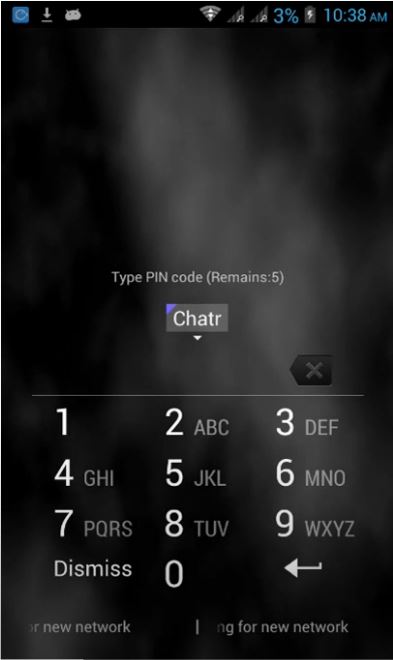
Step 2: Keep trying until you unlock the SIM with a correct PIN.

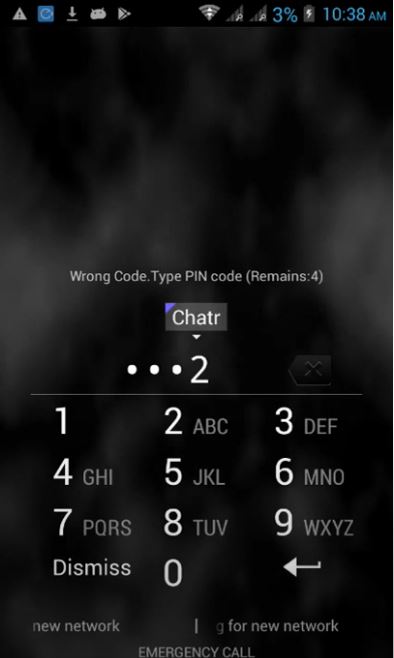

Step 3: Once you’ve made five attempts or so, you’ll be requested to enter a PUK code. Call your network service provider to get this code!

Step 4: Type in an eight digit PUK Code.

Step 5: Set up a new SIM PIN.


Step 6: Confirm the new SIM PIN.

Step 7: Test your new SIM PIN by typing it once more.

Step 8: At this point, you’ve successfully unlocked your SIM PIN. You may start using your device as usual.
